
The challenge
Board writing is a central part of my teaching style. I use the chalkboard or whiteboard to develop notes on readings, present topics and prompts to focus our sessions, and record students’ responses to further develop and organize the discussion.
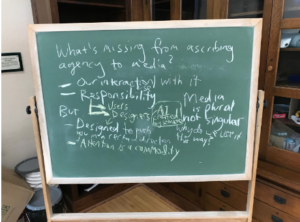
This approach quickly became problematic in my hybrid classes this semester because my remote students struggled to see the board. Tweaking the camera resolution did not fully resolve the issue. I next tried taking pictures of the completed boards to share with students on Notebowl. While this was easy to view, remote students lost the dynamic nature of the classroom discussion.
Another approach
After several attempts to make the board work better for my hybrid classes, a student suggested using a Google Doc. Now my notes look like this:
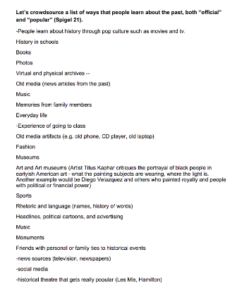
At the start of each week, I share a Google Doc with discussion prompts in bold. Depending on what we have planned/what readings are assigned, I may add questions and prompts throughout the week. During class, I project the Google Doc on the screen for my in-class students and share this screen via Zoom for my remote students. As the discussion develops, I type student responses in an unbolded font. I give students full editing access to these notes so they can add responses before or during class or organize the notes after class. (The example above includes both my notes on verbal comments from students and contributions students added to the doc themselves.) This approach makes it possible for everyone to see the class progression more clearly, and the digital notes have become a really useful study tool for students.
I miss the feeling of filling a board, but I’ve found this to be a good alternative. I expect it will be part of my toolkit going forward, even when we’re all able to be in the classroom together.

Christopher Cimaglio
Visiting Assistant Professor
Communication
